UI Animation Essentials

A structured online course on interface animation in After Effects and Principle. You will learn how to animate almost any interface, from desktop to smartwatch.


A structured online course on interface animation in After Effects and Principle. You will learn how to animate almost any interface, from desktop to smartwatch.

This hardcore course will teach you how to animate almost any interface, from desktop to smartwatch. We’ll start with the basics of interface animation and proceed to the hardcore techniques in After Effects.
We will also cover animation prototyping in Principle, features for exporting animation to use in web and mobile applications, and features for importing designs from various software for UI designers.
12 lectures / 7h+
In the first lesson, you will learn basic animation workflow in After Effects. On the example of a simple interface, you will become familiar with the tools and learn how to correctly export the results of your work to any video format or GIF animation.

The most obvious way to save time and effort is to correctly import a design into After Effects. In this tutorial, we’ll take a look at the best ways to interact with Sketch, Figma, illustrator, and Photoshop.

The lesson consists of a series of video tutorials that cover animation with the use of masks, text animation techniques, and various methods to animate outlines and outline illustrations. These are 20% of the tools that can complete 80% of the tasks.

You obviously don’t need a machine gun to shoot a sparrow. And some tasks don’t require After Effects, since they can be done easier and faster in software like Principle. We will review all its pros and cons, the tasks it suits better, and the tasks that still require After Effects.

After we figured out how to import and animate layouts, we’ll analyze the set of our scripts. They will significantly accelerate the working process and reveal new opportunities that are extremely difficult or even impossible to implement by conventional means.

We often get to know a mobile application or website starting with a preloader. In this lesson, you will learn how to make interesting animations of preloaders and better understand how to work with shape layers.

This lesson will be dedicated to morphings for micro-interaction animation. We’ll figure out how to create complex animation that looks natural and neat.

Is it possible to export animation so that it remains vector, takes little space, plays at 60 fps, and can be integrated into any website or mobile application as code? Yes, it is!

The interface segment already has a set of distinctive visual languages. We will study the most popular guidelines from Google and Apple, understand what is needed for them, and practice in creating animated interfaces for iOS devices.

After Effects animation isn’t only manual work. Some aspects of the process can be automated with the help of expressions. Using infographics, you will learn how to create animation with expressions, to get rid of a huge amount of routine work and make the animation work for you.

This set of lessons will help you figure out how to embed footage in other videos, simulating the augmented reality

You’ll design a full-fledged stylish showreel using additional cool techniques.


If unhappy with the course, you can request a refund within 14 days after the purchase and get every cent back. Course purchased before the actual starting date refund can be requested up to 14 days after the first installation. Note: not applicable if purchased with a discount coupon
We often send free tutorials, updates and discounts on future courses. Jump on board, you will love it.