Motion Practice with Ben Marriott

A practical structured course on combining frame-by-frame animation and After Effects. You will learn how to create frame-by-frame animation, add it to your motion design projects and create scenes full of captivating motion and characters.