The Magic of Walk Cycles

Put on your magic hat & get ready to push your animation skills to the next level cuz in this course we’ll reveal the secrets behind smooth walk cycles.


Put on your magic hat & get ready to push your animation skills to the next level cuz in this course we’ll reveal the secrets behind smooth walk cycles.

Back in my more active Patreon days I noticed an immense interest for walk cycles. My walk cycle tutorial, which was very surface level, was the most popular tutorial I ever made by a factor of a lot.. This eventually led me to ponder on a more indepth course.
Now, making a course on say a given software is one thing but making a course on something so artistic as walk cycles is a totally different beast. Good news though!
After months of work I’ve finally cracked the nut and made a course that is both logical and digestible and will leave no question marks as how to make your character bounce a long down the timeline.
So if you already have some basic knowledge of After Effects and Illustrator I’m inviting you to my animation magic classes.

Style is everything in animation. Well there’re also timing, acting, staging, antici…. Ok, so perhaps style is not everything in animation but a huge part of it nevertheless. When planning this course, I drew inspiration from the Golden Age of animation when such greats as Walt Disney and Max Fleischer laid the foundation for everything we’re doing here today. Yup, in this way, you can be sure that the knowledge you learn here will never go out of style.

Bring out another dimension in your walk cycles that will impress even the pickiest of viewers. How to do this? Well, the key word in this course is “smooth”. Yes, everyone likes watching a smooth walk cycle, it’s just a fact. Believe me cuz I just made it up. Fact or not, we all do like watching stuff that is perfected. So, don’t put your future characters in a choppy walk cycle, give them the Magic Walk Cycle treatment instead. Just make sure to turn off your Instagram notifications before you go to bed cuz your feed might go bananas after posting.

When I see that we already are doing a video game metaphor, I will take it one step further. This course is by no means the final boss. It’s more like that sword in the forest that you run around a whole game trying to find. Cuz you know that once you find it, you will be unstoppable. That’s why this course is for you. It’s a magical sword of animation knowledge. OK, now I just killed this metaphor, but you get it.
8 lectures / 6h+
In the first lesson we’ll take a quick look on how I set up my walk cycles for animation.

The most crucial part of any Walk cycle, or animation for that matter, is the timing so in this lesson I’ll show you how I set the timing of my walk-cycle by animating the upper body first. We’ll also take a quick look on how you can illustrate cartoon hands in under 2 minutes.

The difference between a good & amazing walk-cycle often comes down to how well you animate the legs & shoes so in this lesson I’ll show you a bullet proof way of getting that walk as smooth as butter. We’ll also take a quick look on how to design shoes in different poses.

No detail will be left unturned when we’re finishing up our walk-cycle.. Especially not things like clothes and hair.. Adding motion to these is like adding the cherry to the cake.

We’ll make this angry brute stomp harder than a raging elephant.. And we’ll have 10x more fun than him whilst making it. We’ll also try our hands on animating a foot instead of a shoe.

Admit it, this lesson is so sneaky that you almost missed it.. Anyhoo, this is perhaps my favourite walk cycle in the bunch. We’ll also take a look on how to make some extra sneaky finger animations.

Not sure we’ll be able to cheer this clown up but at least we’ll be able to make him walk away from whatever is bringing him down. Here we’ll also try some more detailed shoe-animations.

You shouldn’t walk and drink magic potions cuz then it looks like this. Btw, we have a very special surprise in this lesson but you need to join to figure it out.


If unhappy with the course, you can request a refund within 14 days after the purchase and get every cent back. Course purchased before the actual starting date refund can be requested up to 14 days after the first installation. Note: not applicable if purchased with a discount coupon
We often send free tutorials, updates and discounts on future courses. Jump on board, you will love it.