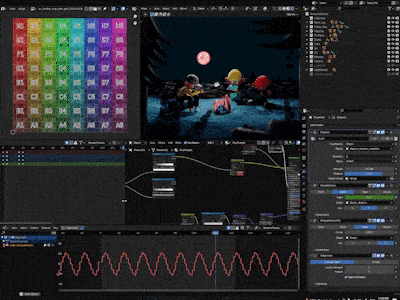
Switch from 2D to 3D
New creative possibilities: 3D allows artists to create more complex and detailed designs than they would be able to achieve with 2D. Additionally, 3D allows for greater flexibility in design and the ability to create more dynamic and interactive experiences.
We start by introducing the Blender interface and the basics of 3D modeling. You will learn how to create and manipulate simple objects and shapes in 3D space. We will then move on to more advanced modeling techniques, including sculpting, using modifiers and texturing, and lighting your creations.
At the end of the course, you will have created several 3D models and animations and will have a solid understanding of the Blender interface and workflow. You will be equipped with the skills and knowledge to take on any 3D project and will be ready to take your passion for 3D design and animation to the next level.

Course curriculum
What will I learn in Blender Fundamentals?
8 lectures / 6h+
Introduction, UI and Workspace
Characters Modeling
Let’s kick off our project by blocking out and modeling the characters.

Environment Modeling
Once we’ve finished modeling the characters, we’ll be moving
on to the environment.

Rigging and Controllers
It’s time to breathe some life into our models by incorporating bones and rig controllers, which will enable us to manipulate and animate them easily.
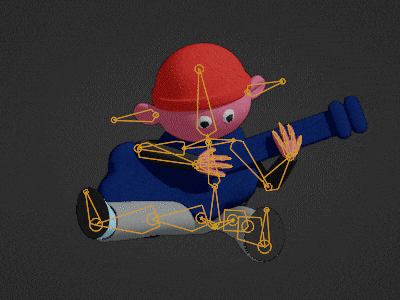
Texturing and Lights
Now that our models are set up, it’s time to apply some pleasing textures
and set up the lighting.

Animation
Let’s get cracking with animating our scene – time to dive into the graph editor and craft some smooth loops.

Particle System
To really make our fire stand out, we’ll need to add some top-notch particles –
let’s get to work creating them.

Rendering
For our final lesson, we’ll be preparing our scene for rendering – time to make
it shine.

Meet Your Tutors

Blender Fundamentals Course
Are you looking for a course that covers all the Blender 3D fundamentals to help you create an animated masterpiece from any picture? Look no further! Our comprehensive course has got you covered, with everything you need to know to achieve maximum results in the shortest time possible. Whether you’re a beginner or an experienced 3D artist, our course will take you through everything you need to know to create stunning animations with Blender. So why wait? Sign up today and take your 3D skills to the next level!
100% money back guarantee
If unhappy with the course, you can request a refund within 14 days after the purchase and get every cent back. Course purchased before the actual starting date refund can be requested up to 14 days after the first installation. Note: not applicable if purchased with a discount coupon