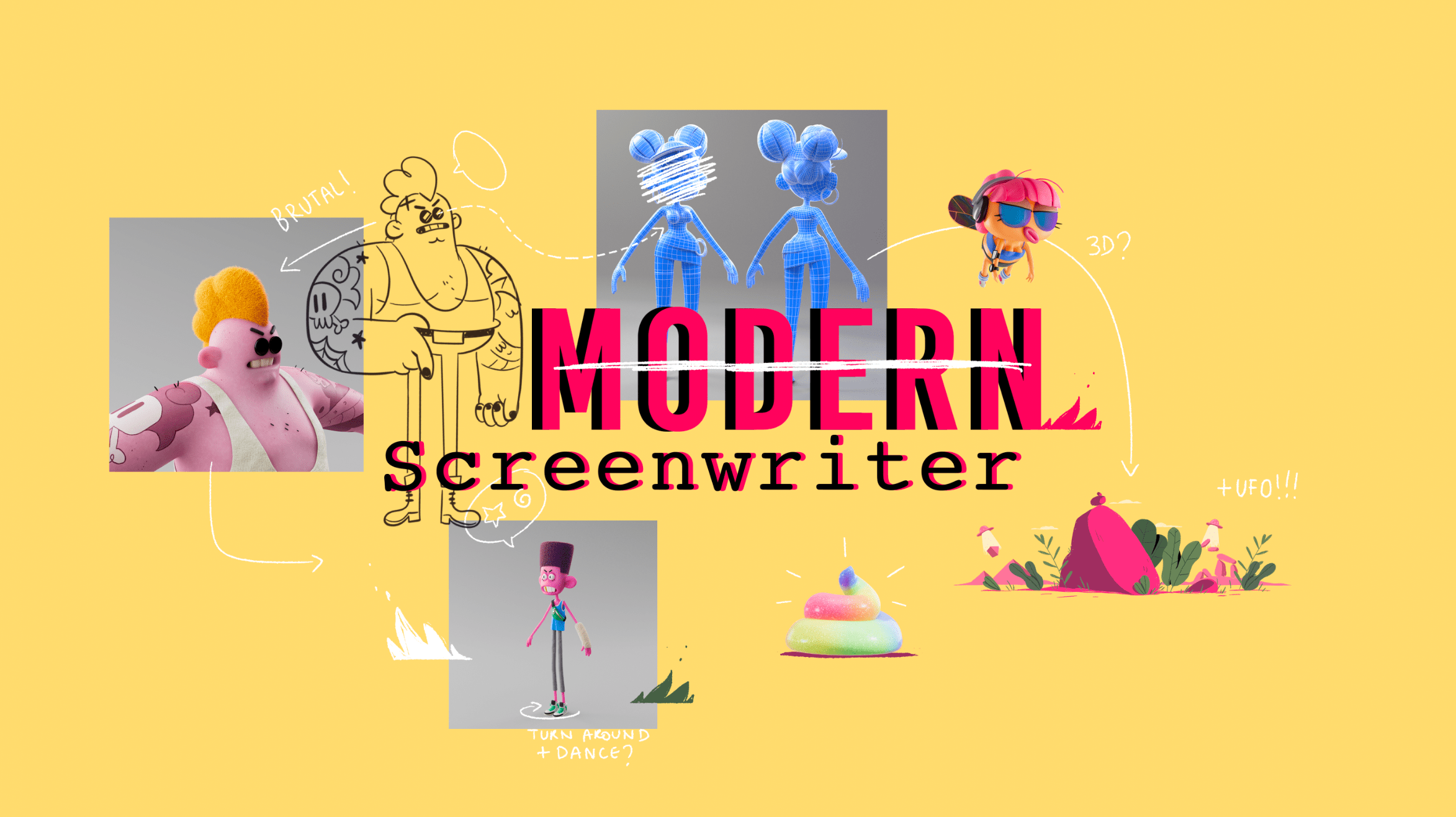Modern Motion Vol.1

Unlock the full potential of native 3D in After Effects by bringing Blender into your toolkit. This comprehensive course takes you from beginner to pro, guiding you step-by-step to create a stunning promotional video.