Motion Beast

A must-see course for any Motion Designer. It lays the foundation for all aspects of modern motion design and covers every topic from AE basics to character rigging and frame by frame animation.


A must-see course for any Motion Designer. It lays the foundation for all aspects of modern motion design and covers every topic from AE basics to character rigging and frame by frame animation.

Get full access to our constantly updating motion beast course with 20+ tutorials and dozens of additional supporting videos to thoroughly cover every aspect of modern motion design & animation.
23 lectures / 12h+
We will go through interface, major AE panels, customisation, the Collect Files function, files import and the Project panel, basics of composition, instrument panels, viewport, layers & timeline

We will study Shape layers, simple shapes, principles of work with the Brush tool, common path settings, masks, parenting & importing files from Adobe Illustrator.

We will understand what shape modifiers are, what possibilities for animation they uncover, what combinations you can use them in and much more.

We will go through the most important things in animation — easings, which mean a smooth animation. We will look through easing examples, how to distinguish good easing from bad easing, and once and for all will decide what’s better: Values Chart or Speed Chart.

We will learn different ways to stylize your art, what animation possibilities are hidden in the Adjustment Layer, what is the best use case for Pre-compose and what makes it different from grouping.

Here we dive even deeper into the stylization of your animation. We will learn how to make stylish liquid animation, glitches and much more. Using the example of glitches, we will look through different effects that you can use later in your practice.

We will learn how to make seamless cycles and endless loops, and what type of movements and transitions can make your animation much more interesting.

We will understand what type layer is, what settings are available for animation and how we can use that to animate text. We will animate a text along the path, have a look at animators and range selectors, and understand how to properly save presets for the future.

We will learn how to morph one object into another, try the main methods and find out what conditions should be met to create realistic-looking morphing.

We will learn all possible tools and instruments that give life to any possible type of letterings out there.

We will learn the ways to optimize and speed up the work process due to a systematic approach to motion design. In the same module, you will have access to our bestselling plugins and internal studio scripts, that will help you quadruple your productivity.

We will learn new techniques and ways to animate logotypes, understand the latest trends in this area and receive tons of motivation by animating your own logo.

We will learn a basic introduction to JavaScript language that is enough to start making your own simple scripts. We will understand what are variables, arrays, how to build conditions and perform basic arithmetical operations. We will also learn how to make almost everything that we do manually faster with just a few lines of code.

We will learn very handy functions, understand how to make dependencies between parameters and finally get to know what is animation without keyframes. We will learn how to export animations into the code and use it in any online project. You will also receive some handy scripts that you will definitely benefit from in the future.

We will thoroughly examine and recreate all 12 principles of Disney animation that, if properly used, can improve almost any type of animation.

One of the greatest animators at Warner Brothers Studio, Ken Harris, once gave such advice: “A walk is the first thing to learn. Learn walks of all kinds because walks are about the toughest thing to do right”, so that’s what we will go through.

It’s not enough to speed up the walk to make a character run. There are quite a lot of differences between these cycles. Here we will learn these differences.

By this moment it should be clear how difficult it is to animate characters with the basic instruments of After Effects. Here we will learn how to create a comfortable rigging with controls so that you will not have to suffer from paths animations and basic transformations.

We will understand how to imitate volume with the help of simple 2D layers and look through one of the most popular techniques to create a facial rig of a character.

In this lesson, we will consider very important thing which most of animation beginners usually forget about — head animation and emotions!

In this lesson, we will consider the principles and techniques of the Path property animation. It’s like a light transition from After Effects parametric animation to classical frame-by-frame techniques.

We will learn the techniques needed to create frame by frame animation in Adobe Animate and how to properly transfer this animation into After Effects to create outstanding animation projects.

We will have a closer look at the Pose-to-pose approach which will save you a lot of time while you are planning and creating complex animations. We will also figure out 3 techniques to clean up and finalize your shots.

Take a look at the student’s projects after the completion of the course
and prepare yourself to participate in our next collaboration!

If unhappy with the course, you can request a refund within 14 days after the purchase and get every cent back. Course purchased before the actual starting date refund can be requested up to 14 days after the first installation. Note: not applicable if purchased with a discount coupon
We often send free tutorials, updates and discounts on future courses. Jump on board, you will love it.