Expressions trip

Expressions help you to save time and focus on animation and not on hundreds of routine actions. Learn how to create whole rig systems in After Effects to achieve maximum efficiency!


Expressions help you to save time and focus on animation and not on hundreds of routine actions. Learn how to create whole rig systems in After Effects to achieve maximum efficiency!

This course will teach you to understand and to write your own expressions. You’ll get so much more than just theory. It will be a real practice with unique and complex illustrations. You’ll finally get rid of tons of useless keyframes and get your work automized. We’ll show you how to work with many functions and teach you so many cool and unique techniques that will save your precious time.
12 lectures / 7h+
Parenting, Wiggle, time, value, noise. You’ll learn the expression basics here. You’ll get to know how they work and what they are. We’ll talk about parentings, arrays, time, value, noise, loop wiggle and will make it easy and accessible to learn about them in your very first lesson.

Learn how to make your own sliders and polish your skills completing everyday tasks. We’ll scatter stars all over the night sky in just two clicks and we’ll learn how to control them at the same time.

You will learn loop variations and get to practice with them. We’ll go deeper into expressions. You’ll learn how to parent layers and create generative clouds.

In this lesson, we’ll see how if/else work and we’ll use them to add some variativity to our elements. You’ll learn more about Math functions and add more flexibility while using fewer keyframes.

Learn how to use the most powerful expressions that can free you from the keyframe slavery. Create a dynamic graphic constructor. We’ll create a loop while using no keyframes at all!

Learn how to easily change color schemes in your projects and create your own pseudo effects. Save a lot of time on your projects using them

We will begin working with advanced techniques. We’ll start with a flexible parallax and will breathe life In our city.

Path animation, Crab dance. Learn how to work with path and how to use it.

We’ll create a flexible stylized fire generator.

Learn how to animate Godzilla and make it walk just by moving its position. Create a destroyed city using one slider.

The basis that will help you understand what the scripts are, how they differ from the expressions and which advantages they provide. You will create a simple script that will help you in the animation.

In this lesson, you will make a script that will automatically add Bend It to all selected layers and add a controller with which you can smoothly change parameters of all effects simultaneously.


If unhappy with the course, you can request a refund within 14 days after the purchase and get every cent back. Course purchased before the actual starting date refund can be requested up to 14 days after the first installation. Note: not applicable if purchased with a discount coupon
We often send free tutorials, updates and discounts on future courses. Jump on board, you will love it.