2D Character Design Magician

Learn the way to face a Character Design commission from scratch to the final art! Briefing, Documentation, Mood boarding, Rough Concepts, Color Tests, Clean Up!


Learn the way to face a Character Design commission from scratch to the final art! Briefing, Documentation, Mood boarding, Rough Concepts, Color Tests, Clean Up!

Have you ever wondered how somebody works on a commissioned
project since the first email received? This course will teach you how
to face a Character Design for an animation project.
We will start since the client briefing and we will guide you through every step, since you start looking for references, building a mood board that
will inspire you to face the project and start with the first rough sketches, the style research based on cartoon basics and finding and doing the final art style that will define the whole project. We also will refresh a bit of basic drawing and color theory, taking references from very known
characters of the animation world.
We will apply all of this to our fancy characters, giving them a colorful
and modern look and seeing how they evolve from scratch to the final art.

Refresh the basics of shapes and color theory. Learn how to face a character design project from the briefing to the final art.

We will go step by step starting from the basic task and ending up with the intermediate level. Learn how to add value to your character design. Find the final style and the best color palette for your project.

The course is based on the real video that was created for motion design school. Find out how the characters were designed. Learn to merge two different concepts into a new one.
5 lectures / 5h+
A quick introduction about ourselves. We talk about our professional
background and show our personal artwork

1.1.General overview and character’s definition
What is the general tone of the character’s context? We define where those characters will live, always thinking in the client requests,
defining the mood and attitude of every character before starting drawing
1.2. Moodboarding
GO CRAZY! Inspiration and graphic research. Moodboard and concept creation

2.1 Shapes and first sketches
We explain how to start with basic shapes, poses and acting, refreshing a bit
of shapes theory and going for the first rough sketches
2.2 Defining the characters
Adding some elements to the design to add personality, attitude, and crazy stuff to
our characters in the sketch phase
2.3 Lineart and Color Theory
Brushes and line style search, color palette definition and general look & feel
to find the final art style for our designs. Also a bit of color theory to refresh our memories
2.4 Clean-up and Final Art: LET’S NAIL IT!
Line art, color tests and final clean-up of our precious, magnificent and perfect
Unicorn character. Showcase of our final horses proposals for the client

3.1. How are humans?
We will talk about human proportions, sketching, cartoon exaggeration, adding style and identity to our designs. KISS! Clean up and showcase our human characters.
3.2 Adding human behavior to animals
Let’s talk a bit about how to add human behavior to the animals. We will design
a Sexy Gorilla playing with cartoon basics: Expressions, make-up, acting, etc…

4.1. Creating a new character merging 2 different concepts
We’ll show how we can create a new character from one already created (unicorn) by merging it with a new concept (fly) and transforming our beautiful unicorn into a fly!
4.2. Style frames
Showcase of the style frames we created for our client, trying to define the project
the visual style and comparing them to the final video made by our client


If unhappy with the course, you can request a refund within 14 days after the purchase and get every cent back. Course purchased before the actual starting date refund can be requested up to 14 days after the first installation. Note: not applicable if purchased with a discount coupon
We often send free tutorials, updates and discounts on future courses. Jump on board, you will love it.