Stop Motion with Kevin Parry

Master the technical and creative skills of stop-motion! In this course, Kevin Parry will teach you how to bring any object to life and create visually stunning animated content. Welcome to the intersection of high art and hot glue.