Learn the fundamental principles behind making great animated loops, which can be applied to any style of animation
Smooth out your character animation with techniques for creating hypnotically fluid motion, useful for non-looping animation too.
Give your animations depth by learning to create convincing three-dimensional movements with your 2D characters.
Learn how to design and animate loops which always look great when posted to social media platforms.
Become a versatile loop animator, with several different looping animation techniques that can all be combined in any way you like to create your own loops.
Develop your own loop ideas further with exercises on how to find inspiration, using James’ many years of experience creating hundreds of his own animated loops.