Get into 3D with Lucas Zanotto

Get familiar with Cinema 4D step-by-step, from creating characters from scratch to rendering the final loop and fill your portfolio with cute and eye-catching loops!


Get familiar with Cinema 4D step-by-step, from creating characters from scratch to rendering the final loop and fill your portfolio with cute and eye-catching loops!

The course is focused on the essentials to get you started with 3D. I will not explain every little button in Cinema 4D, but I will just show you what you need to begin with to get results. Once you get the bug, you can develop your specific style and preferences.
We will build six kinetic characters from scratch to later model and animate them. After that, we will create perfect and seamless character loops and render them with Octane. They will weave together the right dose of realism and cute design. This mini-project can become your perfect entry into the world of 3D I will also share with you my approach to work in 3D and my experience of learning by trying out and doing.
Let’s unleash your creativity and use Cinema 4D to make something eye-catching and cool together!
6 lectures / 4h+
We will build this rolling character, which is going from a happy face to an unhappy face. You will take your first steps into animating a seamless loop, based on a rolling cylinder.

Let’s make this flipping donut. These lessons are an introduction into flipping and rolling of a primitive form, like this donut.

We will create this wavy dude, using the volume builder. We will animate this sine wave wall and roll the eyes along this spline.

These lessons focus on building these split personalities. We will make a row of animation loops using half-cylinders.

Happy/Sad is rolling along a rail. We will build and animate the character and the base.

This one is called Face-Down and is one of my favorites. We’ll make it roll from one object to another in a seamless loop.

You might have already seen some of his striking eye-catching stuff, but here it is once again!










If unhappy with the course, you can request a refund within 14 days after the purchase and get every cent back. Course purchased before the actual starting date refund can be requested up to 14 days after the first installation. Note: not applicable if purchased with a discount coupon
We often send free tutorials, updates and discounts on future courses. Jump on board, you will love it.