Frame-by-Frame Visionary

Learn the craft of bringing characters to life through the workflow and techniques of frame-by-frame animation!


Learn the craft of bringing characters to life through the workflow and techniques of frame-by-frame animation!

This course is for the ones who think that the frame-by-frame animation process is hard to learn and too complicated to understand. By the end
of this masterclass, you will have this monster easily tamed at the palm
of your hand.
We will start with a quick Adobe Animate overview, covering the most useful tools to create good stories by making killing poses and remarkable silhouettes. As we dig into the frame-by-frame animation principles and also a bit of animation history, you will be able to bring your favorite characters to life.
By the end of this, you will have the expertise to bring your work to
the next level, and, at the final step, we will learn how to clean it up
and export it into many different formats.

You will learn the most useful tools of Adobe Animate, one of the largest used animation software in the industry, to create
good and professional looking
frame-by-frame animation.

This course covers the most used traditional animation principles to create expressive and visually interesting character animation.
From drawing killing poses to animating
the classical bouncing ball, you will
learn the first steps to become
a professional cel animator.

In this course, I will teach you many hacks and tricks I’ve learned throughout my career
to speed up your workflow and help to make the animation process more enjoyable and fun.
10 lectures / 5h+
It’s time to get ready! You will have a quick overview of Adobe Animate tools
and then learn the first steps of the frame-by-frame animation process.

Animating is not only about making things moving but creating relatable and captivating stories. You will learn how to use references to make killing poses
and remarkable silhouettes.

Our favorite characters are always full of emotions, right? In this part, you
will learn how to master this concept by using exaggeration, squash & stretch, overshoot, and anticipation.

In this lesson, I will create some follow-through and overlapping to make
the animation appealing and you will learn how to use smears, multiples,
and action lines.

Even the best animators need to hit deadlines, right? In this lesson, I will demonstrate all sorts of different techniques to make the animation
process faster and much more enjoyable.

In this demonstration, I will animate a character from scratch, using
the techniques you learned throughout this masterclass.

In this second part of the demonstration, you will learn how to clean an animation up, using different techniques, from line work to color theory.

It is time to wrap your animation up! In this final lesson, you will learn how
to render it and post your animation on social media or portfolio.

In this live lesson, I will animate a complex shot from scratch. You will learn how
to tackle many characters at once and use perspective to level the animation up!


If unhappy with the course, you can request a refund within 14 days after the purchase and get every cent back. Course purchased before the actual starting date refund can be requested up to 14 days after the first installation. Note: not applicable if purchased with a discount coupon
We often send free tutorials, updates and discounts on future courses. Jump on board, you will love it.