Motion Tricks

Motion Tricks is a medium to advanced After Effects course focused on techniques that will elevate the complexity of your animations. If you know your way around AE but want to take your work to the next level, this course is for you.