MAD VFX in After Effects
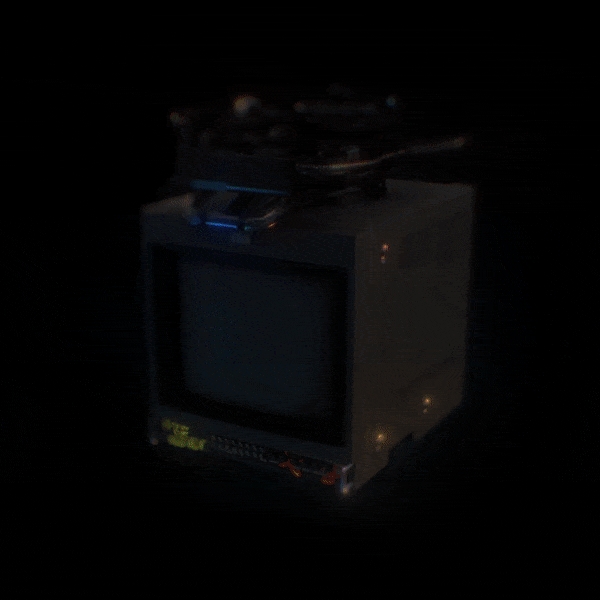
Want to add mad visual effects to your live-action videos? Learn how to work with 3D objects using Element 3D and how to create sci-fi effects to give your video a crazy feel of augmented reality.
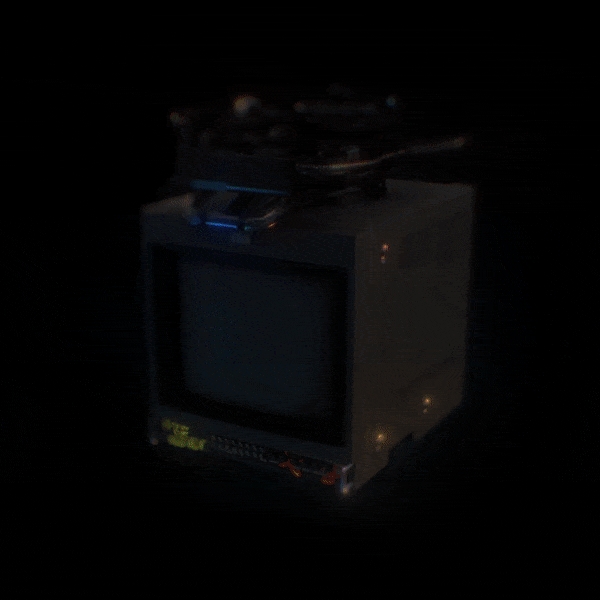
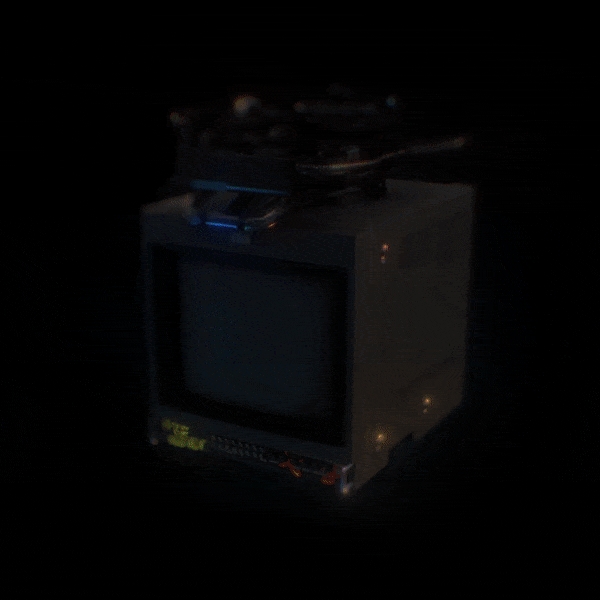
Want to add mad visual effects to your live-action videos? Learn how to work with 3D objects using Element 3D and how to create sci-fi effects to give your video a crazy feel of augmented reality.
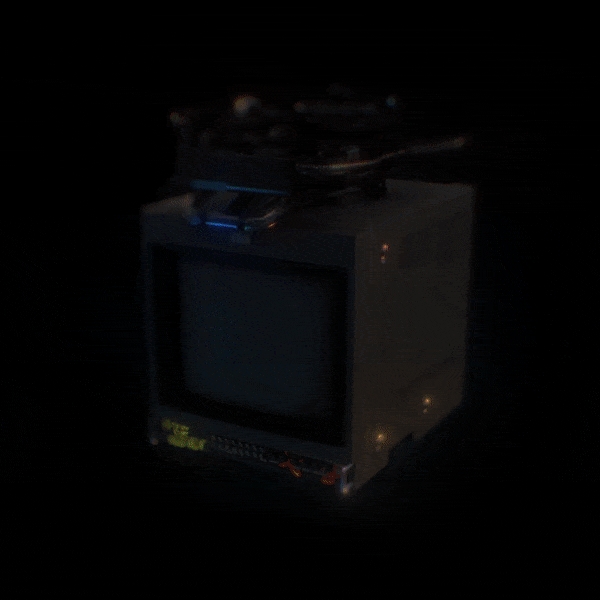
You will learn how to create sci-fi effects from very distant future and crazy 3D compositions using Element 3D plugin, how to track your live action videos and implement all this beautiful stuff into them. You will also learn how to create your own Instagram masks.
5 lectures / 6h+
Visual effects are closely connected with 3D. VideoCopilot’s Element 3D is a powerful tool that allows you to create really mind-blowing 3D compositions with materials, textures and lightning directly in After Effects.
So, in this section Eduard will guide you through all the most necessary features of this tool and break down one of his own shots. He will also show you how to prepare your 3D models for animation in Element 3D using Cinema 4D. After completing this set of lessons you will be able to create your own full-fledged 3D comps.
In this section you will learn a bunch of techniques to create cyber effects with a big variety of technogenic distortions and futuristic interfaces.
Eduard will teach you how to create glitches and HUDs using built-in After Effects tools as well as show you how to use 3rd party scripts & plugins.
You will also get an exclusive Motion Elements pack from the author which you will be able to use in your personal and commercial projects.
It’s time to place your beautifully crafted 3D comps and sci-fi elements into your live action videos.
You will learn how to track your videos inside After Effects and how to combine everything together to achieve a nice feel of augmented reality.
The author will explain his approach on the example of one of his own shots starting from an idea and finishing with hitting the render button.
Author will break down his approach on the example of another of his shots starting from idea and finishing with hitting render button.

If unhappy with the course, you can request a refund within 14 days after the purchase and get every cent back. Course purchased before the actual starting date refund can be requested up to 14 days after the first installation. Note: not applicable if purchased with a discount coupon
We often send free tutorials, updates and discounts on future courses. Jump on board, you will love it.