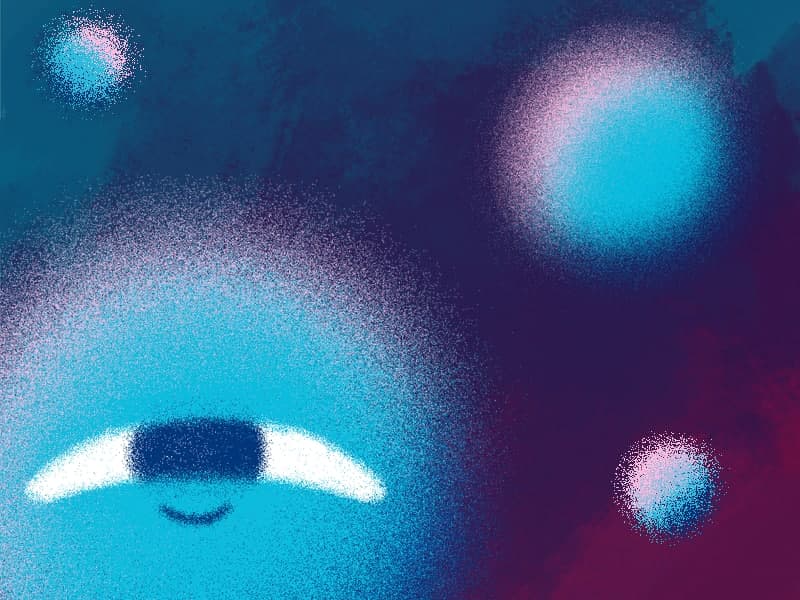In this new YouTube tutorial, I will show you a few ways to stylize your work in After Effects. Just a couple of effects and your work will have a more handcrafted “brushstyle” look.
Tutorial: Stylizing Your Work in After Effects for a Handcrafted “Brushstyle” Look
Introduction
In this tutorial, we’ll explore a few effective ways to stylize your work in After Effects, giving it a unique and handcrafted “brushstyle” appearance. Follow these step-by-step instructions to enhance your artworks with creative effects.
I. Scatter and Bilateral Blur Technique
- Objective: Add texture and distortion to artworks using scatter and bilateral blur effects.
- Steps:
- Apply the painting scatter effect.
- Utilize retro blur to soften edges while retaining texture.
- Create a gradient with cross blur for a fluffy texture.
- Result: Achieve a textured and stylized look for your work.
II. Sculpture and Radial Blur Method
- Objective: Enhance the brushstroke appearance with sculpture and radial blur effects.
- Steps:
- Apply sculpture effect for a three-dimensional look.
- Use radial blur to emphasize brush strokes.
- Apply the sharpen effect to enhance details.
- Pro Tip: Use the TO Com value expression for radial blur’s point to maintain position during object movement.
- Result: Achieve a handcrafted and brushstroke-heavy visual style.
III. Turbulent Displace for Uneven Edges
- Objective: Explore an alternative to scatter by using turbulent displace for more uneven edges.
- Steps:
- Replace scatter with turbulent displace.
- Customize stylization parameters for a unique look.
- Result: Create a distinct and customizable stylization for your artwork.
Conclusion
By following these techniques, you can elevate your After Effects projects with a handcrafted “brushstyle” look. Experiment with these effects, mix and match them, and don’t forget to share your creations!
What is the Motion Beast course?
This is the must-see course for any Motion Designer. It lays the foundation for all aspects of modern motion design and covers every topic from AE basics to character rigging and frame by frame animation.
The course will help you overcome AE-related barriers and fears which are standing between you and the wonderful world of animation and motion design
ONLINE COURSE
Motion Beast
After Effects Keyframe Shortcuts
Adobe After Effects is arguably one of the most powerful creative tools (read: animation and visual effects software) available for professionals, particularly motion designers and VFX artists. If you’re a beginner or pro designer (does that even matter?), once you start to use After Effects religiously, you’ll recognize how super important it is to optimize […]
Best Animation Software and Motion Graphic Program to Use
Getting Started with Animation and Motion Graphics! When it comes to animation and motion graphics, the array of software and programs, free or otherwise, offer a daunting choice to beginners. “The best animation software” is largely relative, with each animator having their own personal preferences. To help newcomers out, we’ve compiled a list of the […]
Frame-by-Frame Animation Workflow in Photoshop
In this tutorial, Sasha will show you everything you need to know about frame-by-frame animation in Photoshop. You’ll learn the reasons behind choosing to animate your works in Photoshop, as well as its advantages and drawbacks for an animator. Moreover, you’ll discover how to create cool animation using the free AnimDessin2 plugin as well as […]