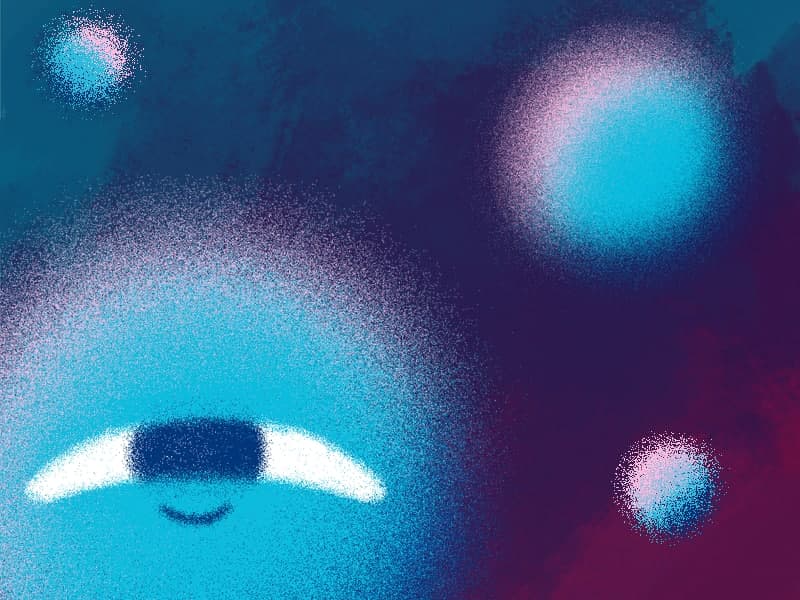Are you thinking about trying your hand at illustration, but not sure if you can afford it financially? There’s that idea that starting a new hobby, let alone a career, is an expensive enterprise where you should be ready to drop a substantial sum of money on all the necessary equipment even before you start. But does your journey into the world of illustration have to be expensive? What are the essentials that you can’t do without?
We asked all these questions to the author of our new Illustration for Animation course, Radik Z, and got some beautiful and inspiring tips on how to make studying and practicing illustration as affordable as possible and what gear to invest in once you start earning with it.

Hi! My name is Radik Z!
I am a freelance illustrator, I’ve been drawing for motion design for 6 years. Over this time, I’ve created illustrations for PornHub, Google Russia, BBDO Russia, Mail Ru Group, Brex, Rostelecom, VK, MAPS.ME, Yandex, and many others.
The big question here is whether to take the chance, or not. Many people are afraid of going into this field because they don’t know what to do and how to make money there.
So, taking a plunge into a new sphere really does look like a big risk. But at some point, when I was switching from web design to illustration, an interesting idea struck me. I asked myself a simple question ‘What am I losing?’ I am a student who has no job, no family, no obligations and I’m as poor as a church mouse. That is, I don’t even have any money to waste. What can I lose? Well then, I’ll try, I’ll take a chance. That’s it. Now it’s me who encourages my friends to dare to start something new. I’ve even managed to convince two of them that they have nothing to lose, that they’ve got to try something new in a different field.

Check our Illustration for Animation course.
It’s more about motivation than money. If there’s motivation, the money you have will be just enough
1. Hardware
The starting set is the shittiest, the most basic laptop and Internet connection. This is all you need to begin working as an illustrator. I believe that everyone should select equipment according to their maximum needs and not to listen to anyone, I mean, not to buy MacBooks, super-powerful laptops and so on. A computer with minimum technical requirements is enough to get started. Later you will understand what you need and what you don’t need.
2. Software
Software is not a problem. There’s free software, there is software distributed under a student license that can be obtained legally for free. That is, there is software if you want it. But if you’re after some cool one, such as Photoshop or Illustrator, then be ready to pay, and this is extra, of course. I, personally, use Adobe Illustrator and Adobe Photoshop.

3. A graphics tablet?
A graphics tablet is optional, it’s a sketch that is a must. And the choice of tools to make it depends on your budget.
Whatever the illustration is, it always begins with a sketch drawn by hand. First of all, sketch lets you experiment with shapes, try new things, etc. This is much faster and more convenient than editing or experimenting at the final illustration stage. Secondly, you can draw more lively curves because drawing with a mouse and drawing by hand are totally different things. Roundings look completely different and, in general, you feel liveliness in the lines.
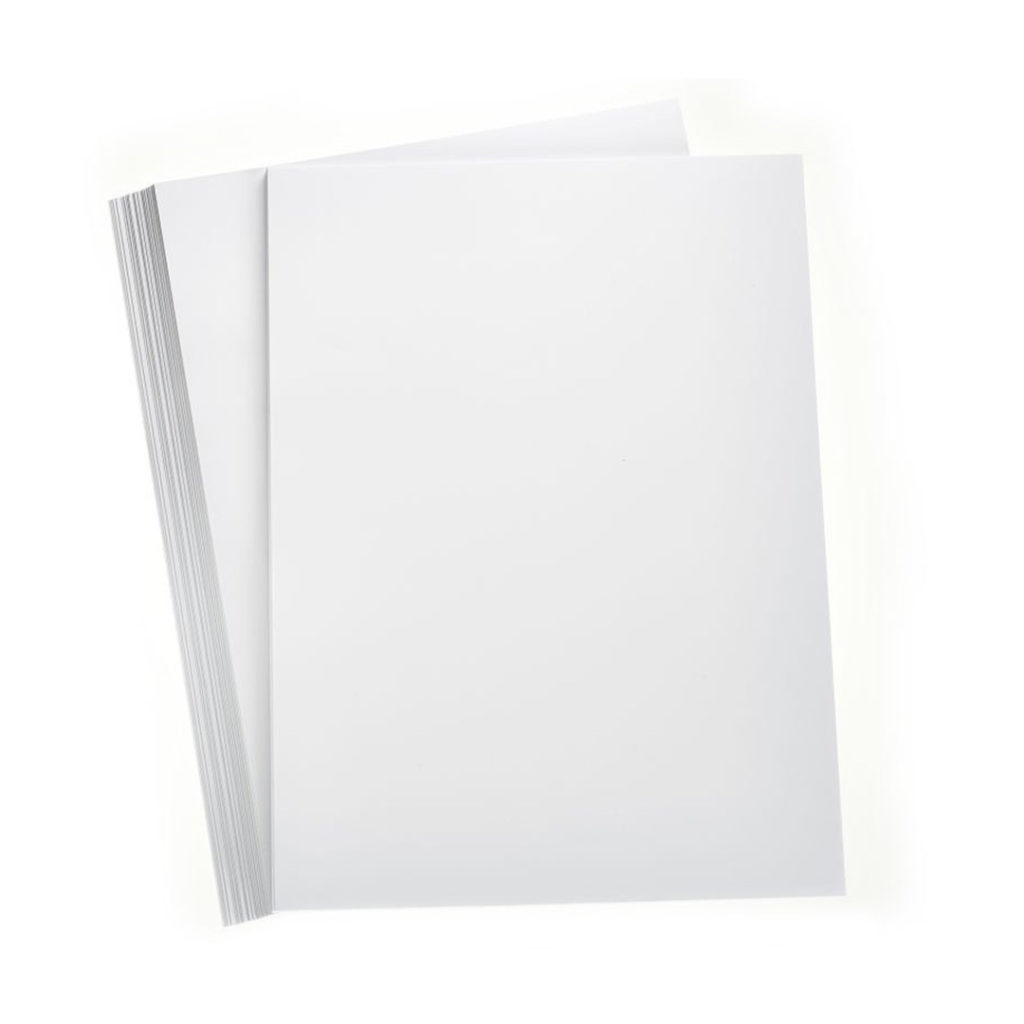
$1+

$75+ (Wacom, Huion, etc)

$300+ (Wacom, Huion, etc)
If you don’t have a budget, there is always a sheet of paper and a pencil. They still exist, and they do their job. And as long as you don’t have much money, it’s better to spend it on paper and pencils. I was drawing with a pencil on paper for 3 years, given that I had a professional Wacom Intuos Pro graphics tablet. Sketching on it simply didn’t feel comfortable to me. At some point, I bought an iPad Pro and I completely stopped using paper and threw out all the pencils. Now I have only two pens for signing documents just in case.
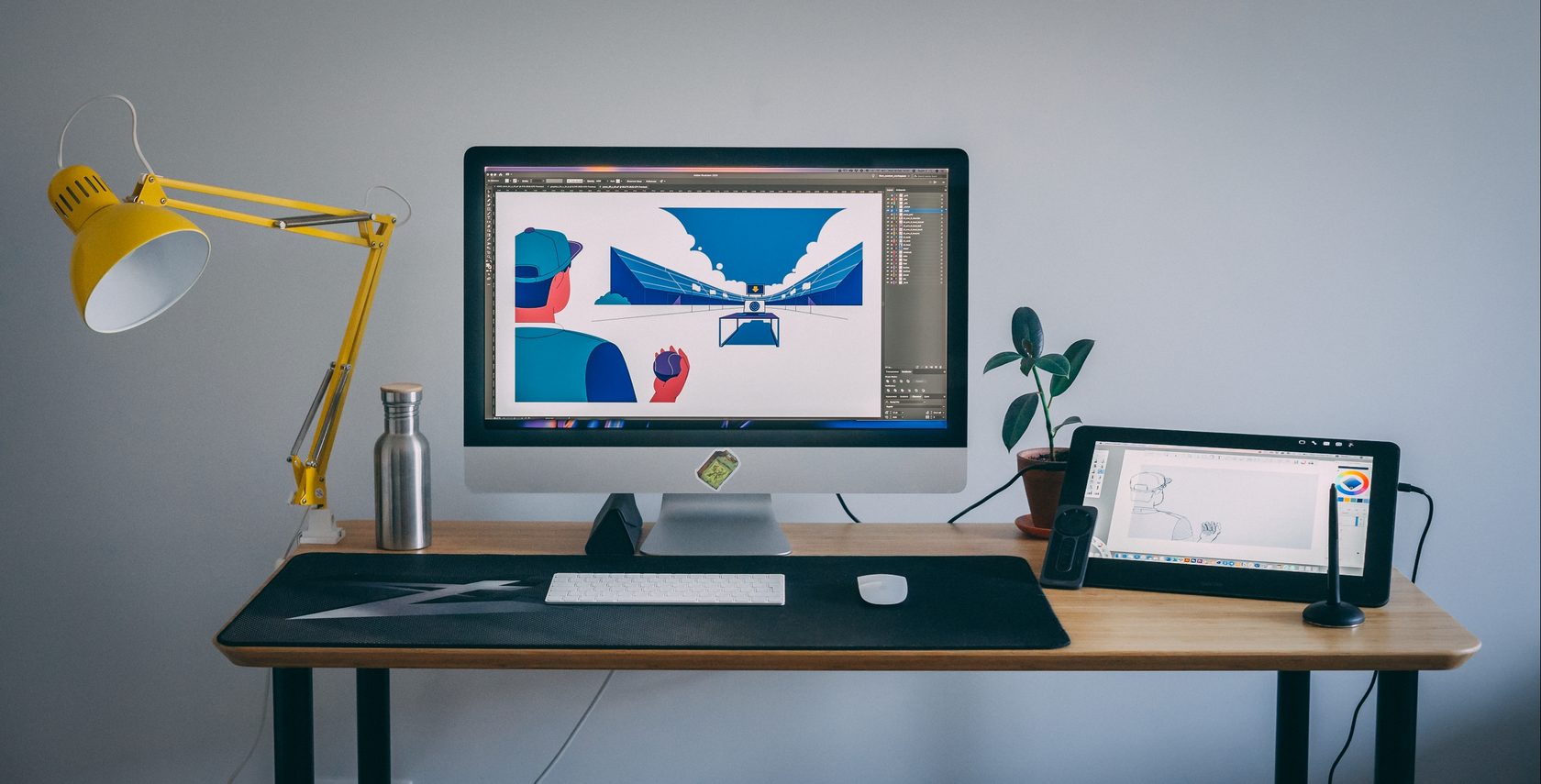
Alternatives to a pencil and a sheet of paper are either a tablet, on which you can draw with a stylus, or interactive screens like Cintiq or XP-Pen, or cheaper graphics tablets. By the way, you will probably have to get used to the latter ones for some time but when you get comfortable, you can do some incredible things on them. For example, a super low-cost option is Wacom Intuos ($80-90). I would like to make it quite clear that some people are uncomfortable working on Wacom graphics tablets, especially those who haven’t drawn much before. I personally bought it, but I used it only about two times in 2 years I had it. The expensive option is iPad Pro (~ $800-900).
Buying a tablet is worth it only when you have money for it. Don’t take out a loan, don’t make any additional investments. Start with something simple and develop gradually.
If Illustration Starts to Pay Off, Invest in Convenience
This is the main rule. If you came into some money, check out what you don’t have. I recommend always analyzing your workflow to understand in what ways you can improve it.
If you are making enough money already, I am a supporter of switching to paid software. If you draw for animation, I would recommend leaning towards Adobe products simply because it is highly likely that your illustrations will later be animated in After Effects. And since this is a single family of products, there’s some kind of export set up between them. Yes, I realize that Adobe doesn’t have a direct or, at least, a good-working import/export between its programs, between Illustrator and After Effects, for example. But at least there are some tools and a common API that allows creating scripts for export. If you decide on other software, you might encounter technical issues even with this.



If you start making money, I, of course, recommend buying more powerful hardware. For example, the last time I updated, I purchased a powerful computer (Core-i7 Quad-core (4,2 GHz), 24 GB RAM, Radeon Pro 575 (4 Gb)) as I couldn’t run havier projects with my previous laptop, though that was a relatively powerful one (Core-i5 Dual-core (2,7 GHz), 8 GB RAM, Iris Graphics 6100 (1536 Mb)). I mean, I couldn’t implement some intricate tricks. Speaking of a powerful computer, I don’t mean a MacBook or an iMac; it can be any laptop or a PC with suitable characteristics that you can afford.
The main thing that you should pay attention to is a monitor with a more or less normal matrix that displays colors correctly. For example, when I started doing web design and got my first money, I didn’t update my laptop. Instead, I simply bought an additional monitor, and even though it was a low-cost one, it had an IPS matrix, which meant that it displayed colors more or less accurately.
Here are the primary aspects when choosing a monitor:
- Better matrix. Its matrix is better than in the laptop, IPS, for example (this is the main purpose of buying a monitor).
- Resolution. Its resolution is higher and the size is larger than those of the laptop’s (this is the second purpose of buying a monitor).

There’s no need to look for a certain model, simply rely on your budget and make sure it is a rational purchase.
If you don’t have enough RAM, you can buy RAM alone without buying a computer. The minimum amount of RAM you need is 4-8 GB. A convenient amount with a little margin is 16-24 GB.
If you don’t have enough space on the cloud, go for a paid subscription to make your work more convenient. For example, my current project takes up 140 MB – these are all source materials and sketches. For the previous 4-5 years, I used the free 2.5 GB on Dropbox, and now I’ve purchased an extended license solely for recording the course.
A little change in the comfort of the work makes a huge increase in productivity. The more convenient your work is, the more you will earn because you have time to get more things done and the work will be more fun. This is nothing but optimization of your workflow, not a race for something fashionable, something cool and so on. Investments must be justified. So, you have to focus on your budget, on your earnings and on your tasks.
Conclusion
To get started, you need:
— A laptop
— A graphics tablet (optional) – Wacom Intuos ($80 -90)
— A monitor (optional) with IPS matrix. Most importantly, remember to read reviews before buying. It makes no sense to recommend exact models since everyone has a different budget. There’s no mandatory or sufficient monitor, it’s just a question of what you can afford (let it be $150 – 200).
— Software (free)
— Software (paid) – Adobe Illustrator CC (~$21 a month in US)
— Learning: free on YouTube or online courses. The main thing is to find information about working in different programs, techniques and so on.
Whatever setup you have, it’s only your desire to learn, try new things and work for the result that matters. Have confidence in your methods and keep going.
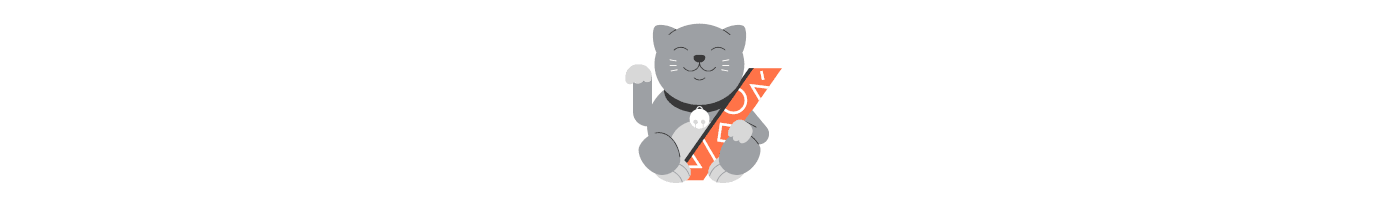
Want to know more about illustration?
After Effects Keyframe Shortcuts
Adobe After Effects is arguably one of the most powerful creative tools (read: animation and visual effects software) available for professionals, particularly motion designers and VFX artists. If you’re a beginner or pro designer (does that even matter?), once you start to use After Effects religiously, you’ll recognize how super important it is to optimize […]
Best Animation Software and Motion Graphic Program to Use
Getting Started with Animation and Motion Graphics!When it comes to animation and motion graphics, the array of software and programs, free or otherwise, offer a daunting choice to beginners. “The best animation software” is largely relative, with each animator having their own personal preferences.To help newcomers out, we’ve compiled a list of the best animation […]
Frame-by-Frame Animation Workflow in Photoshop
In this tutorial, Sasha will show you everything you need to know about frame-by-frame animation in Photoshop. You’ll learn the reasons behind choosing to animate your works in Photoshop, as well as its advantages and drawbacks for an animator. Moreover, you’ll discover how to create cool animation using the free AnimDessin2 plugin as well as […]