Frame-by-frame Handdrawn FX

A course on drawing and animating special effects like smoke, natural phenomena and organic forms. Gain frame-by-frame animation skills essential for any software.


A course on drawing and animating special effects like smoke, natural phenomena and organic forms. Gain frame-by-frame animation skills essential for any software.

In this course, you will learn not just how to animate special effects, but also how to actually draw them, so you will get additional knowledge of drawing techniques.
We will dive deep into the principles of how to animate any type of energy. You will study liquids, morphings, smokes, bubbles, and many more.
10 lectures / 4h+
Principles of drawing effects. We will learn what organics mean and how to draw them.

We will animate rigid bodies that differ from animating more amorphous bodies.

In this lesson, we move on to creating the scene itself. Make a small review of the draft animation, the scene structure, and start animating fluid or, more precisely, liquid plumes from moving objects.

In this tutorial, we will look at how morphing is done in practice. We will make the transformation of a frog into a sloth.

Here we will create not only the smoke animation but also the ink that the squid emits at the end of the scene.

Here we will animate sloth to squid morphing.

Animation of bubbles created by an object falling in the water.

In this tutorial, we will animate a squid. Although it can be considered character animation, we still decided to include this lesson in the course. Animating a squid is more similar to the effects animation, since the squid is an invertebrate creature, and its movements are more similar to the movements of energy than to those of the characters we are used to.

The name of the lesson speaks for itself. We will analyze the text reveal animation.

The final lesson in which we will create a transition from one scene to another, which you can save as footage and apply it more than once in your videos.

prepare yourself to participate in our next collaboration!

If unhappy with the course, you can request a refund within 14 days after the purchase and get every cent back. Course purchased before the actual starting date refund can be requested up to 14 days after the first installation. Note: not applicable if purchased with a discount coupon
We often send free tutorials, updates and discounts on future courses. Jump on board, you will love it.