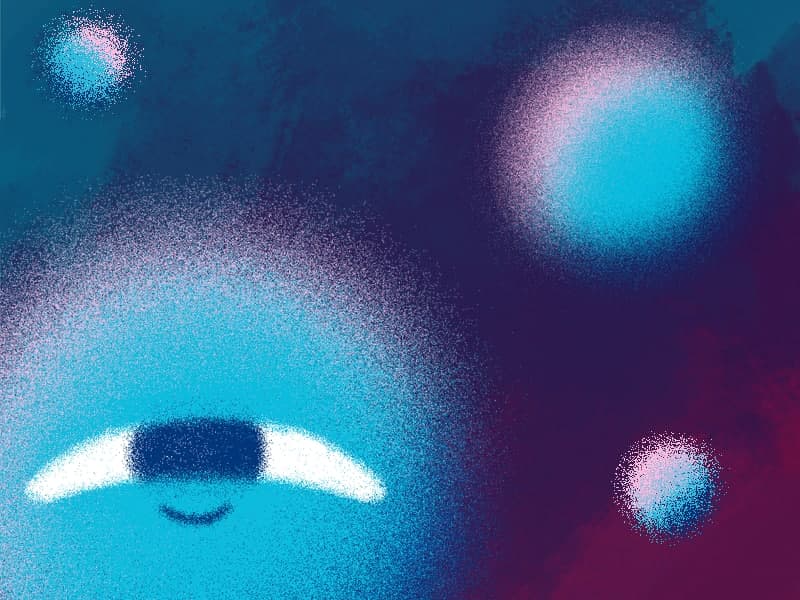How often you want to achieve the exponential scale. You’ve probably tried to do that with graph editor, but it’s almost impossible. In that case, we’ve prepared the two ways how to do it quickly.
Right-click on selected keyframes, go to keyframe assistant, and choose an exponential scale. That’s it!
Another way is to use the expression
s=Math.exp((time-inPoint)*2);
[s,s] + value;Which way do you like better? Leave the answer in the comments!
How to scale an expression in Adobe After Effects
To scale an expression in Adobe After Effects, you can use the “value” property along with the “*” (multiply) operator. Here’s an example of how you can scale an expression:
- Select the layer or property you want to apply the expression to.
- Press the “
S” key on your keyboard to reveal the Scale property. - Alt-click (Windows) or Option-click (Mac) on the stopwatch icon next to the Scale property to open the expression editor.
Now, let’s say you want to scale the layer to 200% of its original size. In the expression editor, enter the following expression:
value * 2
This expression multiplies the current value of the property (the default value is “[100, 100]“) by 2, effectively scaling it to 200%. You can adjust the factor as per your requirement.
You can also use other expressions to dynamically scale a layer based on various parameters or animations. For example, if you want to link the scale to the position of another layer, you can use the “thisComp.layer()” function to reference that layer’s position property. Here’s an example:
thisComp.layer("Other Layer").position * 0.5
This expression scales the layer to half the value of the position property of the “Other Layer” in the composition.
Remember to modify the expressions according to your specific needs and the hierarchy of your composition and layers.
What is the Motion Beast course?
This is the must-see course for any Motion Designer. It lays the foundation for all aspects of modern motion design and covers every topic from AE basics to character rigging and frame by frame animation.
The course will help you overcome AE-related barriers and fears which are standing between you and the wonderful world of animation and motion design
ONLINE COURSE
Motion Beast
After Effects Keyframe Shortcuts
Adobe After Effects is arguably one of the most powerful creative tools (read: animation and visual effects software) available for professionals, particularly motion designers and VFX artists. If you’re a beginner or pro designer (does that even matter?), once you start to use After Effects religiously, you’ll recognize how super important it is to optimize […]
Best Animation Software and Motion Graphic Program to Use
Getting Started with Animation and Motion Graphics! When it comes to animation and motion graphics, the array of software and programs, free or otherwise, offer a daunting choice to beginners. “The best animation software” is largely relative, with each animator having their own personal preferences. To help newcomers out, we’ve compiled a list of the […]
Frame-by-Frame Animation Workflow in Photoshop
In this tutorial, Sasha will show you everything you need to know about frame-by-frame animation in Photoshop. You’ll learn the reasons behind choosing to animate your works in Photoshop, as well as its advantages and drawbacks for an animator. Moreover, you’ll discover how to create cool animation using the free AnimDessin2 plugin as well as […]