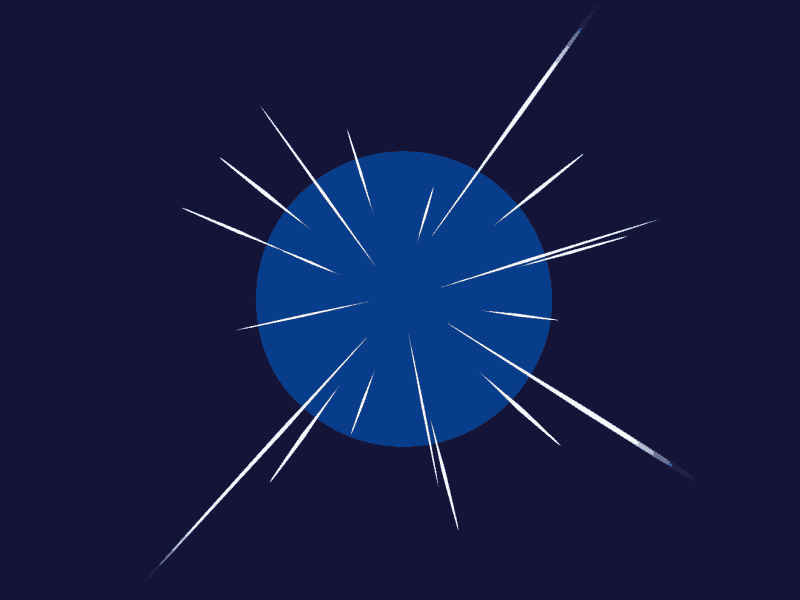After effects is finally having access to the path points. Besides that, it has a native script that will help you attach null points to the path.
Creating Nulls from Paths Step by Step
To create nulls from paths in After Effects, you can follow these steps:
- Import your footage or composition containing the desired path.
- Select the layer with the path.
- Go to the “Layer” menu, navigate to “Create” and choose “Null Object.”
- The null object will be created at the center of the composition.
- With the null object selected, go to the “Effects & Presets” panel.
- Search for the “Expression Controls” category and apply the “Point Control” effect to the null object.
- With the null object still selected, go to the “Effects & Presets” panel.
- Search for the “Scripts” category and apply the “Paths to Nulls” script to the null object.
- The script will prompt you to select the path you want to convert to nulls. Click on the desired path.
- The script will create individual null objects along the path’s vertices, linked to the original null object.
Now you have null objects positioned along the path, allowing you to control and animate them independently.
What is the Motion Beast course?
This is the must-see course for any Motion Designer. It lays the foundation for all aspects of modern motion design and covers every topic from AE basics to character rigging and frame by frame animation.
The course will help you overcome AE-related barriers and fears which are standing between you and the wonderful world of animation and motion design
ONLINE COURSE
Motion Beast
The Importance of Motion Graphics in Web Design
Through the course of this article, we’ll take you through why motion graphics have become a staple in web design, and why it is integral to crafting an engaging user experience! Since animated movies came to the fore in the dawn of the 20th century, the technology that drives animation, visual effects and motion graphics […]
Speed Lines with Shape Layers in After Effects Tutorial
In this short After Effects tutorial I’ll show you how to easily create tapered speed lines using shape layers without any plugins. This is a pretty popular effect that you can use to convey feeling of superluminal speed, imitating portals and space things or just to add more dynamics to your scene transitions. How to […]
Auto-orient in After Effects
In this quick tip, we will show you how to deal with an auto-orient option in the transform settings in After Effects. Guide to Auto-orient in After Effects Auto-orient is a powerful feature in Adobe After Effects that allows you to automate the orientation of layers based on various parameters. Whether you’re creating motion graphics, […]