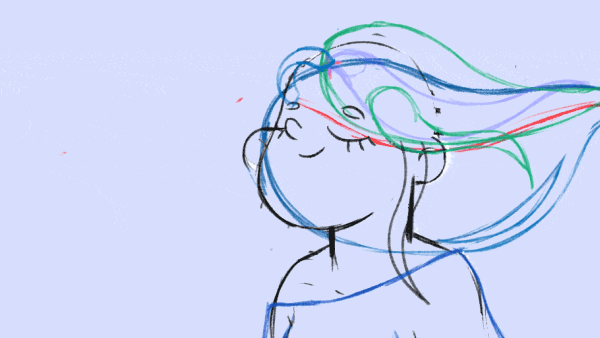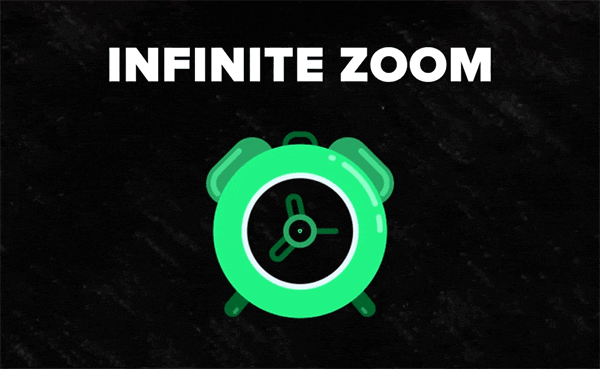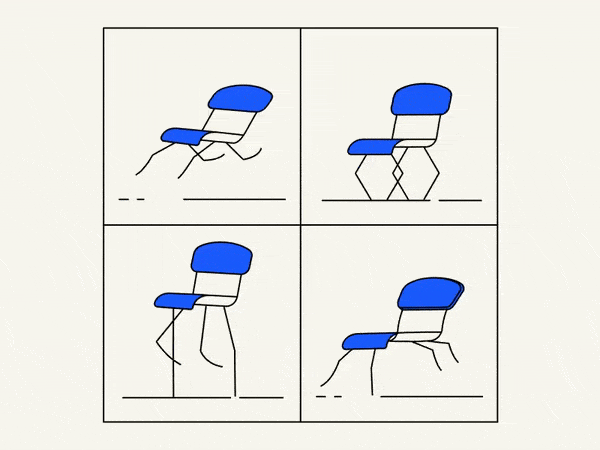Hey! In this super short tutorial, I will show you how to make flexible limbs with DUIK. After watching this video you’ll be able to easily animate any flexible limb whether it’s a tentacle or a tail.
Creating Flexible Limbs with DUIK in After Effects
DUIK is a powerful tool in After Effects that allows you to create complex and flexible character animations. One of its notable features is the ability to create and manipulate flexible limbs, enabling you to achieve realistic and dynamic movements for your characters. In this guide, we will explore the functionality, usage, and potential applications of DUIK’s flexible limb system. Whether you’re a beginner or an experienced user, this comprehensive tutorial will help you understand and master the intricacies of DUIK’s flexible limbs, empowering you to create stunning animations in After Effects.
Getting Started with DUIK
Installing DUIK
- Download the latest version of DUIK from the official website.
- Extract the downloaded file and copy the “duik” folder.
- Navigate to your After Effects installation directory and paste the “duik” folder into the “Scripts/ScriptUI Panels” folder.
- Restart After Effects to complete the installation.
Loading DUIK
- Open After Effects and go to the “Window” menu.
- Select “DUIK – Rigging & Animation” to open the DUIK panel.
Setting up a Flexible Limb
Importing Assets
- Import the character artwork or create a new composition with your character design.
- Separate the limbs (e.g., arms and legs) onto separate layers using the Pen Tool or the Puppet Pin Tool.
Rigging the Limb
- In the DUIK panel, click on the character layer to select it.
- Click on the “Rig” button in the DUIK panel.
- Select the limb layer and click on the “Rig” button again.
- DUIK will automatically generate a structure for the limb, including bones and null objects.
Adjusting the Limb Structure
- With the limb layer selected, go to the DUIK panel and click on the “Edit” button.
- Use the “Move” and “Rotate” tools to adjust the position and orientation of the bones.
- Use the “Parent” tool to connect the bones to form the desired limb structure.
- Repeat this process for each limb in your character.
Controlling Flexible Limbs
Animating the Limb
- Select the character layer and go to the DUIK panel.
- Click on the “IK” button to enable inverse kinematics for the limbs.
- Use the “IK” tool to drag the end point of a limb and observe the realistic deformation and movement.
Adjusting IK Properties
- In the DUIK panel, click on the limb layer to select it.
- Modify the “Length” property to adjust the length of the limb.
- Adjust the “Stiffness” property to control the flexibility and stiffness of the limb.
Adding Controllers
- In the DUIK panel, click on the “Controllers” tab.
- Click on the “Add” button to create a controller for a limb.
- Use the controller to manipulate the entire limb or specific parts, such as the hand or foot.
Advanced Techniques and Tips
Secondary Motion
- Add additional keyframes to create secondary motion for the limbs.
- Use the graph editor to refine the timing and ease of the secondary motion.
Parenting Objects to the Limb
- Parent objects, such as weapons or accessories, to the limb’s end-point null object.
- Apply appropriate keyframes and rotations to ensure the objects move realistically with the limb.
Animating Limb Constraints
- Use DUIK’s constraints feature to limit the movement of the limb.
- Apply constraints to create realistic joint restrictions or simulate physical limitations.
Applications and Inspiration
- Character animation: Create expressive and lifelike movements for characters, including running, jumping, and performing actions.
- Motion graphics: Generate dynamic and eye-catching motion graphics using flexible limbs.
- Explainer videos: Bring characters to life and effectively communicate ideas with engaging animations.
- Game development: Rig and animate characters for 2D or 3D games, providing interactive and responsive movements.
Conclusion
DUIK’s flexible limb system offers incredible possibilities for character animation in After Effects. By following this guide, you’ve learned how to set up flexible limbs, control their movement, and apply advanced techniques. Experiment with different rigging setups, explore additional DUIK features, and let your creativity flow. With practice and exploration, you’ll be able to create stunning visual effects and animations that captivate your audience. Happy animating!
Do you want to find your own style and create truly unique works? The best way to achieve this is by combining various techniques and tools!
Motion Practice with Ben Marriott is a practical structured online-course on combining frame-by-frame animation and After Effects. We will be taking a deep-dive into every step of the process, explaining all the decision-making that goes into merging these 2 different methods together. By combining the best elements of both worlds you will bring unique creatures to life focusing on the process and workflow.
ONLINE COURSE
Motion Practice with Ben Marriott
Breakdown of Frame-by-Frame Animation
In this short frame-by-frame animation tutorial, I’ll show you how to create and animate an illustration from scratch. We’ll start with a sketch and will go all the way up to post-production. To do this you’ll only need Photoshop for drawing and for frame-by-frame animation and After Effects to put it all together nicely and […]
Exponential scale in After Effects
How often you want to achieve the exponential scale. You’ve probably tried to do that with graph editor, but it’s almost impossible. In that case, we’ve prepared the two ways how to do it quickly.Right-click on selected keyframes, go to keyframe assistant, and choose an exponential scale. That’s it!Another way is to use the expressionWhich […]
Running Chair Animation Breakdown in After Effects
New “How to” create a funny chair run cycle in After Effects.Step-by-Step Guide: Runnning Chair AnimationThe Running Chair Animation in After Effects is a creative and dynamic effect that can add visual interest and energy to your projects. It involves animating a chair to simulate movement as if it is running or sliding across the […]