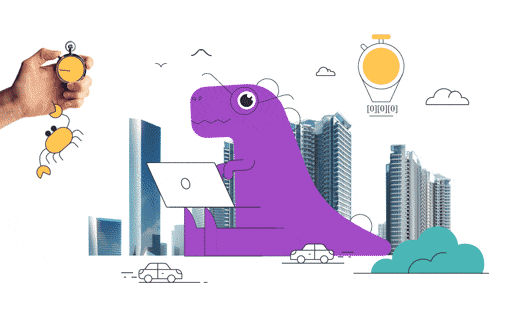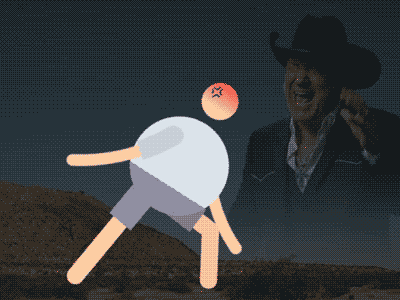In this quick tip, we will play with shape modifiers to create a beautiful sound wave. We will be using the repeater and wiggle transform combination.
Comprehensive Guide to Using Repeater and Wiggle Transform in After Effects
I. Introduction
After Effects, a powerful motion graphics and visual effects software, offers versatile tools to enhance your creative projects. This guide focuses on two essential features: Repeater and Wiggle Transform. These tools allow you to create dynamic, repeating patterns and add organic motion to your animations.
II. Understanding After Effects Repeater
A. What is the Repeater?
The Repeater is an effect in After Effects that allows you to duplicate and repeat elements, creating complex patterns and designs.
B. How to Apply the Repeater:
- Open After Effects and create a new composition.
- Import your footage or create your animation.
- Select the layer you want to apply the Repeater to.
- In the Effects & Presets panel, search for “Repeater.”
- Drag the Repeater effect onto your selected layer.
C. Repeater Parameters:
Here are some key parameters you can customize in the Repeater effect:
| Parameter | Description |
|---|---|
| Copies | Number of duplicates created by the repeater. |
| Position | Adjust the distance between repeated copies. |
| Rotation | Rotate each copy around the original’s anchor point. |
| Anchor | Change the anchor point for rotation and position adjustments. |
D. Creating Complex Patterns:
Experiment with combining the Repeater effect with other effects and transformations to achieve intricate and visually appealing patterns.
III. Utilizing the Wiggle Transform
A. What is Wiggle Transform?
Wiggle Transform is an expression-driven feature in After Effects that adds natural, random motion to your layers, creating a more organic look.
B. How to Apply Wiggle Transform:
- Select the layer you want to animate.
- Press P to reveal the Position property.
- Hold down Alt and click on the stopwatch icon next to Position to open the expression editor.
- Enter the following expression:jsx
wiggle(freq, amp);- freq: Frequency of the wiggle (how many wiggles per second).
- amp: Amplitude of the wiggle (how far the layer wiggles).
C. Adjusting Wiggle Parameters:
Experiment with different values for frequency and amplitude to achieve the desired amount of randomness in your animation.
D. Combining Repeater and Wiggle Transform:
- Apply the Repeater effect to a layer.
- Apply Wiggle Transform to the same layer’s position property.
- Fine-tune the parameters to create dynamic, repeating patterns with organic motion.
IV. Advanced Techniques: Repeater Expression
A. After Effects Repeater Expression
The Repeater effect can be further customized using expressions. For example, you can link the Copies parameter to a slider control for dynamic adjustments.
- Select the layer with the Repeater effect.
- Press P to reveal the Position property.
- Hold down Alt and click on the stopwatch icon next to Copies.
- Enter the following expression:jsx
effect("Repeater")("Copies")This expression links the Copies parameter to the Repeater effect.
B. Creative Possibilities:
By combining expressions with the Repeater effect, you can automate complex animations, making your workflow more efficient and flexible.
V. Conclusion
Mastering the After Effects Repeater and Wiggle Transform opens up a world of creative possibilities. Experiment with these tools, customize parameters, and explore expressions to bring your motion graphics to life with intricate patterns and dynamic motion.
What is the Motion Beast course?
This is the must-see course for any Motion Designer. It lays the foundation for all aspects of modern motion design and covers every topic from AE basics to character rigging and frame by frame animation.
The course will help you overcome AE-related barriers and fears which are standing between you and the wonderful world of animation and motion design
ONLINE COURSE
Motion Beast
Character Tool — Brand New Rigging Script by Motion Design School
Meet the Character Tool! We developed a versatile script for character animators. It contains functions for rigging characters and adjusting their appearance, workflow boosters and a bunch of secondary motion presets. Character Tool consists of 3 tabs: Rigging, Assistant and Presets. Here is a tutorial on how to boost your workflow with this script: Short overview of general features: […]
Top 3 After Effects Expressions to Simplify Your Workflow
Denys is the Motion Design School’s script wizard and the author of the Expression Trip course. In this article, he will share how to use the most essential expressions that are an indispensable part of any motion designer’s everyday life. Welcome to Expression world! Popular expressions After Effects offers really wide opportunities, but even they are not […]
7 Walking Animation Common Mistakes
Creating a believable walk cycle for your character can be a real challenge. At times it seems that you are doing everything right, but the result is still totally disappointing. You are not alone in this, we know your struggle. This article is a guideline for you to follow to ensure your characters walk as […]