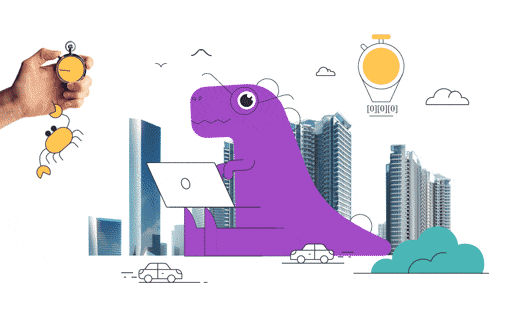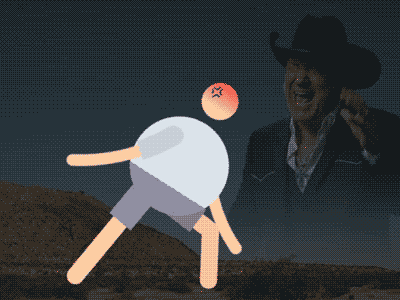Learn how to make Lettering animation techniques with a stroke effect.
Guide: Lettering Animation with Stroke Effect in After Effects
After Effects is a powerful tool for creating dynamic animations and visual effects. One of its versatile features is the Stroke effect, which allows you to animate the outline or stroke of a shape or text layer. In this guide, we will explore how to use the Stroke effect to create lettering animations in After Effects. We will cover the functionality, usage, and potential applications of this effect, providing step-by-step instructions, visual aids, and practical examples.
Getting Started
- Launch After Effects and create a new composition:
- Open After Effects.
- Go to “Composition” > “New Composition” or use the shortcut Ctrl+N (Cmd+N on Mac).
- Set the desired composition settings, such as width, height, duration, and frame rate. Click “OK” to create the composition.
- Import assets:
- Go to “File” > “Import” > “File” or use the shortcut Ctrl+I (Cmd+I on Mac).
- Browse and select the file containing the lettering or text you want to animate.
- Click “Open” to import the file into After Effects.
Creating the Lettering Animation
Create a text layer
- Select the “Type Tool” (Shortcut: T) from the toolbar.
- Click in the composition window and type the desired text.
- Customize the font, size, and other text properties using the Character panel.
Convert text to shape layer
- With the text layer selected, go to “Layer” > “Create Outlines” or use the shortcut Ctrl+Shift+O (Cmd+Shift+O on Mac).
- This converts the text into a shape layer, allowing us to apply the Stroke effect.
Apply the Stroke effect
- With the shape layer selected, go to “Effect” > “Generate” > “Stroke.”
- The Stroke effect will be applied to the shape layer.
Adjust the Stroke properties
- In the Effect Controls panel, you will find various parameters for customizing the Stroke effect.
- Key properties to modify include:
- Paint Style: Choose “On Transparent” to keep the stroke separate from the fill.
- Brush Size: Adjust the thickness of the stroke.
- Start and End: Control the start and end points of the stroke.
- Color: Set the color of the stroke.
- Opacity: Adjust the transparency of the stroke.
Animate the Stroke effect
- Set the desired starting keyframe for the “End” property of the Stroke effect.
- Move the playhead forward in the timeline.
- Modify the “End” property to animate the stroke progressively revealing the lettering.
- Add additional keyframes to create a dynamic animation.
- Experiment with different values and timing to achieve the desired effect.
Enhancing the Lettering Animation
- Animated Titles:
- Create visually appealing titles for videos by animating the stroke effect on lettering.
- Use different fonts, colors, and animation styles to match the mood and style of your video.
- Logo Reveals:
- Animate your logo by gradually revealing it using the stroke effect.
- Experiment with various stroke animations and combinations with other effects for impressive logo reveals.
- Kinetic Typography:
- Bring your text to life by animating it with the stroke effect.
- Create kinetic typography animations for promotional videos, lyric videos, or motion graphics.
- Text Transitions:
- Utilize the stroke effect to transition between different text elements.
- Animate the stroke to morph one text into another, creating smooth and engaging transitions.
Practical Examples and Applications
- Animated Titles:
- Create visually appealing titles for videos by animating the stroke effect on lettering.
- Use different fonts, colors, and animation styles to match the mood and style of your video.
- Logo Reveals:
- Animate your logo by gradually revealing it using the stroke effect.
- Experiment with various stroke animations and combinations with other effects for impressive logo reveals.
- Kinetic Typography:
- Bring your text to life by animating it with the stroke effect.
- Create kinetic typography animations for promotional videos, lyric videos, or motion graphics.
- Text Transitions:
- Utilize the stroke effect to transition between different text elements.
- Animate the stroke to morph one text into another, creating smooth and engaging transitions.
Conclusion
The Stroke effect in After Effects opens up a world of possibilities for lettering animation. By following this comprehensive guide, you have learned the essential steps to create stunning animations with the Stroke effect. Remember to experiment with different settings, effects, and timing to unleash your creativity. Combine the stroke effect with other After Effects features to take your lettering animations to the next level. With practice and exploration, you will master the art of lettering animation in no time. Happy animating!
What is the Motion Beast course?
This is the must-see course for any Motion Designer. It lays the foundation for all aspects of modern motion design and covers every topic from AE basics to character rigging and frame by frame animation.
The course will help you overcome AE-related barriers and fears which are standing between you and the wonderful world of animation and motion design
ONLINE COURSE
Motion Beast
Character Tool — Brand New Rigging Script by Motion Design School
Meet the Character Tool! We developed a versatile script for character animators. It contains functions for rigging characters and adjusting their appearance, workflow boosters and a bunch of secondary motion presets. Character Tool consists of 3 tabs: Rigging, Assistant and Presets. Here is a tutorial on how to boost your workflow with this script: Short overview of general features: […]
Top 3 After Effects Expressions to Simplify Your Workflow
Denys is the Motion Design School’s script wizard and the author of the Expression Trip course. In this article, he will share how to use the most essential expressions that are an indispensable part of any motion designer’s everyday life. Welcome to Expression world! Popular expressions After Effects offers really wide opportunities, but even they are not […]
7 Walking Animation Common Mistakes
Creating a believable walk cycle for your character can be a real challenge. At times it seems that you are doing everything right, but the result is still totally disappointing. You are not alone in this, we know your struggle. This article is a guideline for you to follow to ensure your characters walk as […]