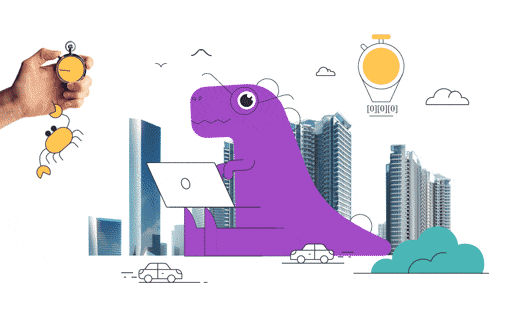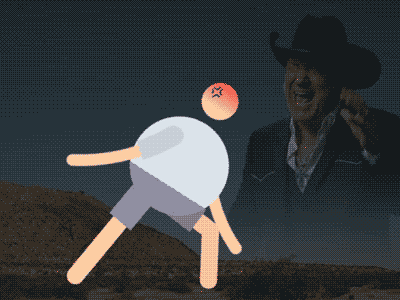Position your objects with the help of the composition grids built inside C4D.
Comprehensive Guide to Composition Grid Helpers in Cinema 4D
Composition Grid Helpers in Cinema 4D are powerful tools that assist in creating well-balanced and visually appealing compositions. They provide a flexible framework for aligning and positioning objects within the scene, helping you achieve harmony and precision in your designs. This guide will walk you through the functionality, usage, and potential applications of Composition Grid Helpers, accompanied by clear instructions, visual aids, and practical examples.
Accessing Composition Grid Helpers
- Launch Cinema 4D and open your project.
- Navigate to the “Create” menu at the top and select “Composition Grid Helper.”
- Alternatively, you can use the keyboard shortcut Shift+P to open the Command Palette and search for “Composition Grid Helper” to access it quickly.
Types of Composition Grid Helpers
There are four types of Composition Grid Helpers available in Cinema 4D:
- Grid
- Golden Spiral
- Rule of Thirds
- Phi Grid
Understanding Grid Settings
The Grid type allows you to create a customizable grid overlay to assist in aligning objects and elements within your composition.
- After selecting the “Grid” type, you can adjust the following settings:
- Size: Controls the size of the grid.
- Subdivisions: Defines the number of subdivisions within the grid.
- Color: Sets the color of the grid lines.
- Opacity: Adjusts the transparency of the grid.
Utilizing the Golden Spiral
The Golden Spiral is a composition tool based on the golden ratio, which provides a visually pleasing and balanced layout.
- Choose the “Golden Spiral” type from the Composition Grid Helper menu.
- Adjust the settings:
- Position: Sets the starting position of the spiral.
- Radius: Controls the size of the spiral.
- Thickness: Adjusts the thickness of the spiral line.
Applying the Rule of Thirds
The Rule of Thirds is a classic composition technique that divides the frame into a 3×3 grid to guide object placement.
- Select the “Rule of Thirds” type from the Composition Grid Helper menu.
- Customize the settings:
- Color: Sets the color of the grid lines.
- Opacity: Adjusts the transparency of the grid lines.
Understanding the Phi Grid
The Phi Grid is a composition tool that combines aspects of the Rule of Thirds and the Golden Ratio.
- Choose the “Phi Grid” type from the Composition Grid Helper menu.
- Modify the settings:
- Color: Sets the color of the grid lines.
- Opacity: Adjusts the transparency of the grid lines.
Practical Applications and Tips
Object Placement: Use Composition Grid Helpers to position objects and elements in a balanced manner, following established composition principles.
Camera Framing: Align your camera with the grid lines to ensure optimal framing and visual flow.
Animation Planning: Plan keyframes and movement within the scene by using grid lines as guides.
Typography and Text Layout: Apply composition grids to arrange text elements for better readability and visual impact.
Designing UI/UX: Use composition grids to align and organize user interface elements for a more visually pleasing and intuitive experience.
Conclusion
Composition Grid Helpers in Cinema 4D provide a range of tools to aid in creating well-composed and visually appealing designs. By understanding the functionality, usage, and potential applications of these tools, you can enhance your workflow, improve composition, and create stunning visual effects and animations. Experiment with different grid types and apply them creatively to elevate your projects to the next level. Happy designing!
If you want to know more about the creation of building models, follow the link to the Cinema 4d journey course:
ONLINE COURSE
Cinema 4D Journey
Character Tool — Brand New Rigging Script by Motion Design School
Meet the Character Tool!We developed a versatile script for character animators. It contains functions for rigging characters and adjusting their appearance, workflow boosters and a bunch of secondary motion presets.Character Tool consists of 3 tabs: Rigging, Assistant and Presets. Here is a tutorial on how to boost your workflow with this script:Short overview of general features:— RiggingAll the necessary tools […]
Top 3 After Effects Expressions to Simplify Your Workflow
Denys is the Motion Design School’s script wizard and the author of the Expression Trip course. In this article, he will share how to use the most essential expressions that are an indispensable part of any motion designer’s everyday life.Welcome to Expression world!Popular expressionsAfter Effects offers really wide opportunities, but even they are not enough to solve […]
7 Walking Animation Common Mistakes
Creating a believable walk cycle for your character can be a real challenge. At times it seems that you are doing everything right, but the result is still totally disappointing. You are not alone in this, we know your struggle. This article is a guideline for you to follow to ensure your characters walk as […]